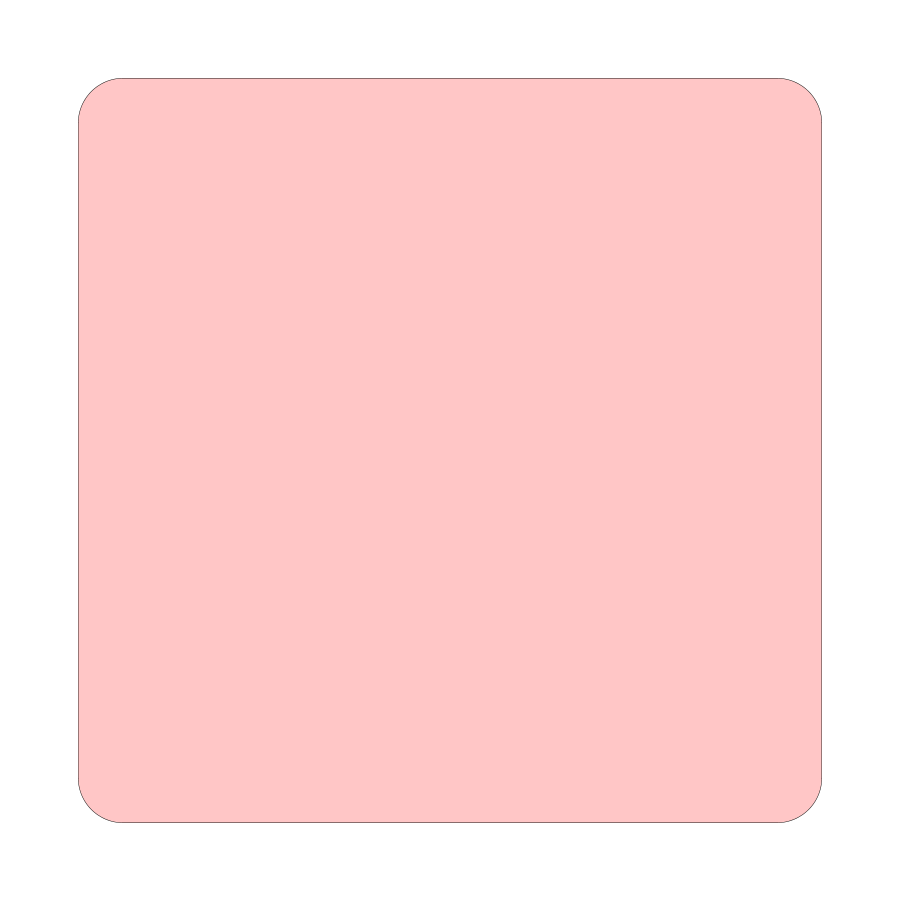Establishing Your Google Business Presence

Getting your business on Google starts with setting up and optimizing your Google Business Profile. This crucial step helps customers find you online and boosts your local search visibility.
Understanding Google My Business
Google My Business (GMB) is a free tool that lets me manage how my business appears on Google Search and Maps. It’s key for local SEO and improving my online presence. With GMB, I can:
- Share important info like hours, location, and services
- Post updates and offers
- Respond to reviews
- See how customers find and interact with my business online
GMB is especially useful for local businesses. It helps me show up in “near me” searches and on Google Maps.
Creating and Optimizing Your GMB Profile
To set up my GMB profile, I need to:
- Go to google.com/business
- Sign in with my Google account
- Enter my business name and address
- Choose my business category
- Add contact details and website
For optimization, I should:
- Use high-quality photos of my business
- Write a clear, keyword-rich business description
- Keep my hours and contact info up-to-date
- Add services or products I offer
Regular updates and posts can boost my visibility in search results.
The Verification Process for Google My Business
Verifying my GMB listing proves to Google that I own or manage the business. This step is crucial for my profile to show up in search and on Maps.
Common verification methods include:
- Postcard: Google sends a code to my business address
- Phone: I get a code via automated call or text
- Email: Available for some businesses
- Instant verification: If I’ve already verified my website with Google Search Console
The process usually takes a few days. Once verified, I can fully manage my GMB profile and access insights about how customers find and interact with my business online.
Enhancing Local SEO and Online Visibility

I know that improving your business’s online presence takes effort, but it’s worth it. By focusing on a few key areas, you can boost your visibility in Google searches and attract more local customers.
Optimizing for Search Results
To rank higher in Google searches, I need to focus on search engine optimization (SEO). I’ll start by researching keywords related to my business using tools like Google Keyword Planner. Then, I’ll use these keywords in my website’s content, meta descriptions, and headers.
I’ll make sure my website is mobile-friendly and loads quickly. Google’s algorithm considers these factors when ranking pages. I’ll also create a sitemap and submit it through Google Search Console to help Google index my site properly.
To improve my local SEO, I’ll include my business name, address, and phone number (NAP) on every page of my website. I’ll also add location-specific keywords to my content and meta tags.
Building and Monitoring Your Backlink Profile
Backlinks are important for SEO. I’ll focus on getting high-quality links from reputable websites in my industry. Here are some ways I can do this:
- Create valuable content that others want to link to
- Reach out to local businesses for partnerships
- Get listed in online directories relevant to my industry
I’ll use tools like SEMrush to track my backlink profile. This helps me see which sites are linking to me and identify any low-quality links I should remove.
I’ll also keep an eye on my competitors’ backlinks. This can give me ideas for new link-building opportunities.
Managing and Responding to Google Reviews
Google reviews impact my local ranking. I’ll encourage satisfied customers to leave reviews. Here’s how I’ll manage them:
- Respond to all reviews, both positive and negative
- Thank customers for positive feedback
- Address concerns professionally in negative reviews
- Use keywords in my responses when appropriate
I’ll set up alerts to notify me of new reviews so I can respond quickly. Prompt, thoughtful responses show that I value customer feedback and care about my reputation.
Frequently Updating Citation and Business Information
Keeping my business information consistent across the web is crucial. I’ll start by claiming and verifying my Google Business Profile. Then, I’ll make sure my NAP is identical on my website, social media profiles, and online directories.
I’ll regularly check and update my citations. If I move or change my phone number, I’ll update this info everywhere. Consistent information helps Google trust my business data.
I’ll also keep my Google Business Profile fresh by:
- Adding new photos regularly
- Posting updates about products or services
- Updating my business hours for holidays
By maintaining accurate, up-to-date information, I improve my chances of showing up in local search results.
I’m Cartez Augustus, a content creator based in Houston, Texas. Recently, I’ve been delving into different content marketing niches to achieve significant website growth. I enjoy experimenting with AI, SEO, and PPC. Creating content has been an exciting journey, enabling me to connect with individuals who possess a wealth of knowledge in these fields.