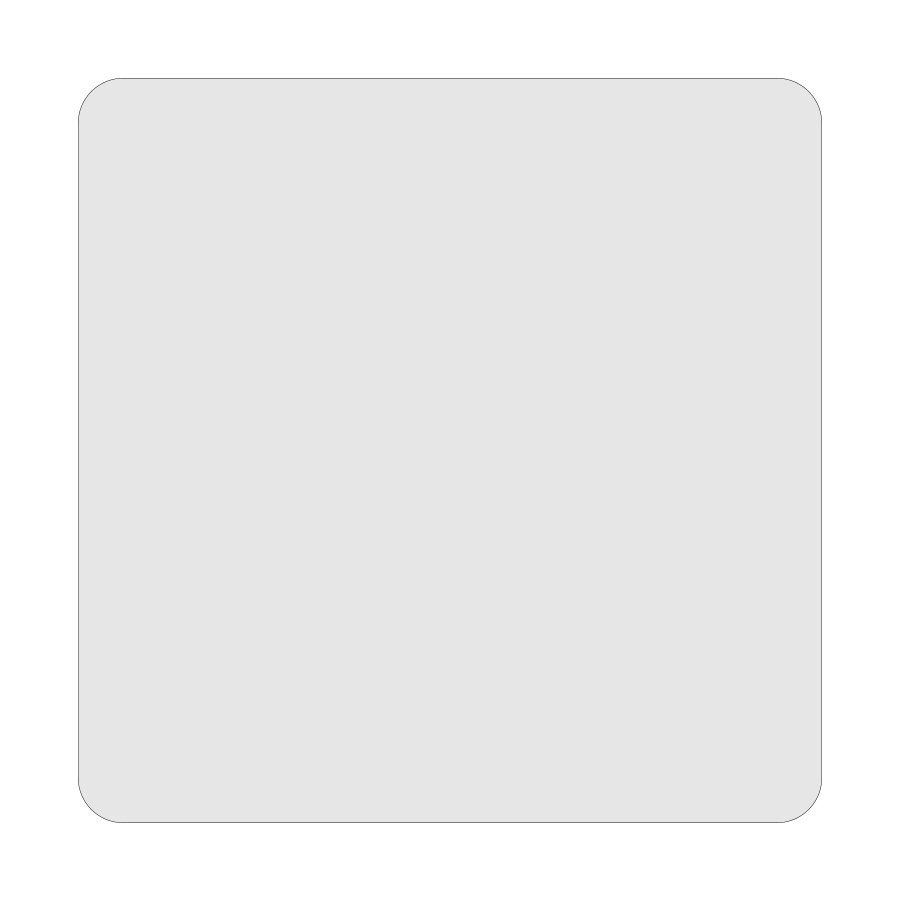Understanding UTM Parameters
I find that understanding UTM parameters is essential for effective tracking of online campaigns. These parameters allow me to pinpoint how users find my website and which marketing efforts yield the best results.
What Are UTM Parameters?
UTM parameters are small snippets of text added to the end of a URL that help track the performance of marketing campaigns. They give insights into the source of web traffic, the medium through which users arrive, and the specific campaign driving clicks. By utilizing UTM parameters, I can analyze which ads or promotions are most effective. This allows me to adjust my strategies and improve campaign performance based on real data rather than assumptions.
The Structure of UTM Codes
A UTM code consists of five main components that provide context to the tracking data. These components are:
- utm_source: Identifies the source of traffic, such as Google or Facebook.
- utm_medium: Refers to the medium used, like email or social media.
- utm_campaign: Specifies the campaign name, allowing me to differentiate between various marketing efforts.
- utm_term: Used mainly in paid search to identify keywords associated with the ad.
- utm_content: Enables A/B testing by distinguishing variations of an ad or link.
These parts form a URL that looks something like this: www.example.com?utm_source=google&utm_medium=cpc&utm_campaign=spring_sale. The more specific I am with these parameters, the better I can track performance.
Types of UTM Parameters
There are three primary UTM parameters I often focus on:
- utm_source: This is crucial for knowing where my traffic comes from, such as search engines or specific websites.
- utm_medium: It helps me understand the channel’s effectiveness, whether it’s organic search, email, or social media.
- utm_campaign: By naming campaigns clearly, I can see which marketing efforts drive traffic most effectively.
Additional parameters like utm_term and utm_content are useful for advanced tracking, especially in PPC campaigns. They provide deeper insights into keyword performance and content variations. By using these parameters effectively, I can optimize my marketing strategies and make informed decisions.
Implementing UTM Parameters in PPC Campaigns
I find that properly implementing UTM parameters in PPC campaigns is necessary for effective tracking. This process involves creating distinct tags on your URLs, adhering to best practices, and utilizing A/B testing to refine strategies.
Creating UTM Parameters with URL Builder
To create UTM parameters, I often use a URL builder. This tool allows me to add specific tags to my URLs, including utm_source, utm_medium, utm_campaign, utm_term, and utm_content.
Here’s a breakdown of what each tag represents:
- utm_source: Identifies the source of the traffic, like Google or Facebook.
- utm_medium: Indicates the type of marketing channel, such as email or cost-per-click (CPC).
- utm_campaign: Describes the campaign, allowing me to measure distinct promotions.
- utm_term: Captures the keywords triggering the ad.
- utm_content: Distinguishes between different versions of ads or links.
Using a campaign URL builder helps me streamline this process through a user-friendly interface.
Best Practices for Tagging URLs
When tagging URLs, I follow best practices to ensure accurate tracking. First, I keep all tags consistent. I use lowercase letters and avoid spaces, substituting them with underscores or hyphens.
Here are additional tips:
- Be Descriptive: Use clear and descriptive terms for each parameter.
- Limit Parameters: Keep the number of UTM parameters manageable to avoid confusion.
- Document Tagging Conventions: I note my tagging conventions to maintain consistency across campaigns.
Implementing these best practices means my tracking data will be more reliable and easier to interpret.
A/B Testing with UTM Parameters
A/B testing is vital for optimizing my PPC campaigns. By using UTM parameters, I can track the performance of different ad variations. This allows me to measure which version drives more traffic or conversions.
Here’s how I approach A/B testing:
- Create Variations: I generate two or more versions of the same ad, each with unique UTM tags.
- Run Simultaneously: I release these ads at the same time to gather accurate data.
- Analyze Results: Using tools like Google Analytics, I assess the performance of each variation based on metrics such as click-through rates and conversions.
This process reveals which elements resonate most with my audience and guides future marketing efforts.
Analyzing Campaign Performance with Google Analytics
In this section, I will discuss how to effectively analyze campaign performance using Google Analytics. I will cover key aspects such as tracking traffic and conversions, measuring ROI, and utilizing analytics tools to gain valuable insights.
Tracking Traffic and Conversions
I focus on tracking both traffic and conversions to measure the success of my campaigns. Google Analytics allows me to see where my traffic is coming from through UTM parameters. This helps me identify which channels drive the most visitors.
I can also analyze the conversion paths users take. This information shows me how often visitors complete desired actions, like filling out forms or making purchases. By navigating to the Conversions section in Google Analytics, I can view detailed reports on these actions.
Utilizing features like goals and events allows me to set specific targets for my campaigns. I can track how effectively users are moving through my sales funnel. Each conversion reflects the performance of my digital marketing efforts.
Measuring ROI and Conversion Rates
To understand my campaign’s effectiveness, I measure ROI and conversion rates. I calculate ROI by comparing the revenue generated against the costs of my marketing activities. Google Analytics provides comprehensive reports to help me visualize this data.
I also pay close attention to conversion rates, which indicate the percentage of visitors who complete a desired action. By analyzing conversion rate data, I can identify areas needing improvement. This helps me refine my strategy to enhance overall performance.
Tracking multi-channel funnels gives me deeper insights into how different channels contribute to conversions. I can determine the impact of various touchpoints throughout the customer journey.
Using Analytics Tools for Data Insights
I leverage the tools within Google Analytics to extract meaningful insights about my campaigns. Features like Custom Reports let me focus on specific metrics relevant to my goals. I can easily create reports to assess traffic data and conversions.
Another helpful tool is Google Data Studio, which allows me to create visual representations of my campaign data. This makes it easier to analyze trends and performance over time.
Additionally, I explore external links to third-party platforms for advanced analytics capabilities. Combining data from various sources enhances my understanding of campaign performance and helps me make data-driven decisions.
I’m Cartez Augustus, a content creator based in Houston, Texas. Recently, I’ve been delving into different content marketing niches to achieve significant website growth. I enjoy experimenting with AI, SEO, and PPC. Creating content has been an exciting journey, enabling me to connect with individuals who possess a wealth of knowledge in these fields.