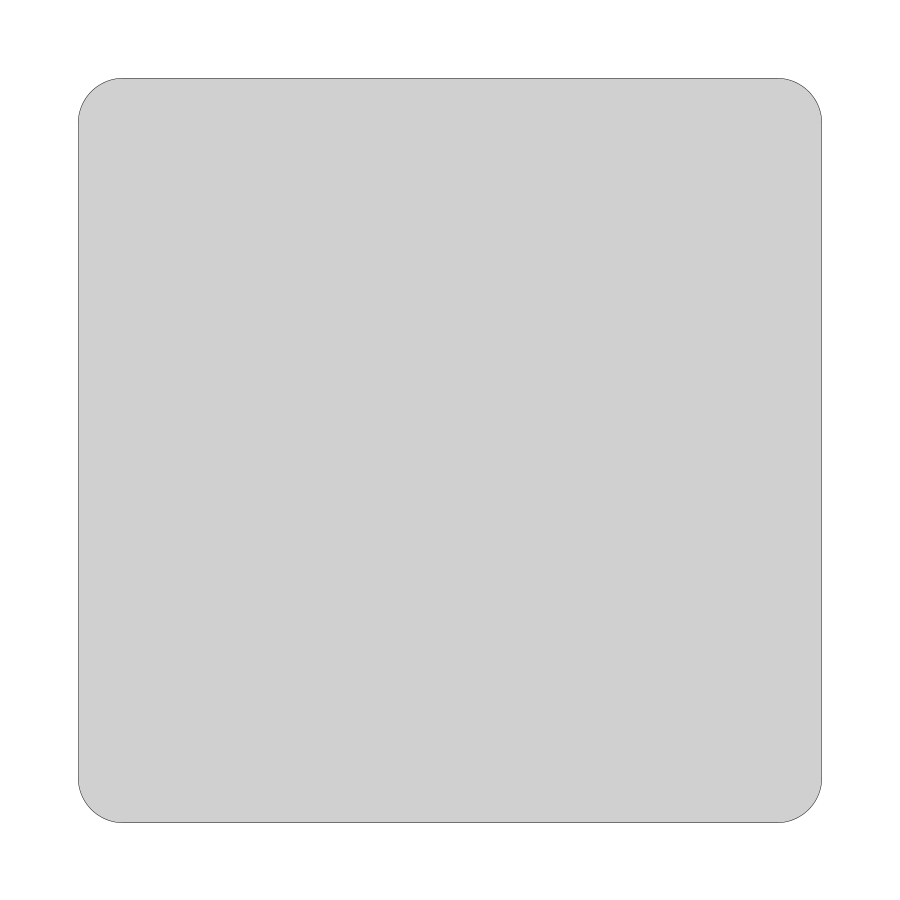Match Types in Google Ads
In Google Ads, choosing the right match type is crucial for reaching the correct audience. Each match type serves a specific purpose in targeting relevant traffic, affecting how and when your ads appear in search results.
Overview of Match Types
There are three main keyword match types in Google Ads: broad match, phrase match, and exact match. Each type controls how closely the keyword must match a user’s search query.
- Broad Match: This type allows the most flexibility. Your ads can show for similar phrases and relevant variations.
- Phrase Match: This type gives a bit more control. Your ads will show when someone searches for the exact phrase or similar variations.
- Exact Match: This type is the most restrictive. Your ads will only show when the exact keyword is searched.
Understanding these differences helps in effective campaign management.
Broad Match Explained
Broad match is the default setting for keywords in Google Ads. It allows your ads to appear for a wide range of search queries. This includes related searches, misspellings, and synonyms.
For example, if I use the keyword “shoes,” my ad might show for searches like “buy running shoes,” “sneakers,” or even “footwear.”
While broad match can capture a large audience, it may also lead to irrelevant traffic. This can happen if users search for terms not directly related to your product.
To minimize this issue, I can use negative keywords to prevent my ads from showing for unrelated searches.
Phrase Match Defined
Phrase match is useful when I want more control than broad match provides. With this type, my ads will show for searches that include the exact phrase I’m targeting, along with any words before or after.
For example, if I choose the phrase match keyword “running shoes,” my ad could appear in searches like “buy running shoes online” or “best running shoes for beginners.”
Phrase match allows me to reach an audience that is more likely to be interested in my product, improving the chances of a successful conversion.
Exact Match Characteristics
Exact match is the most precise option for targeting keywords. When I use this type, my ads will only show when someone types the exact keyword.
For instance, if I use [blue running shoes] as my exact match keyword, my ad will only appear when someone searches exactly for that term.
This match type is beneficial for maximizing relevance, as it ensures my ads are shown to users searching for exactly what I offer. However, it also limits the audience size, so it’s essential to balance its use with broader options to capture more traffic.
Strategizing with Keyword Match Types
When creating a Google Ads campaign, my approach to keyword match types significantly affects performance. Developing an effective strategy involves crafting keywords, using negative keywords wisely, and evaluating how these align with campaign goals. Each element plays a crucial role in driving relevant traffic and improving conversion rates.
Crafting Your Keyword Strategy
To begin with my keyword strategy, I focus on selecting the right match types. Broad match keywords allow my ads to reach a wide audience, capturing various search queries. This helps increase visibility and traffic.
Next, I use phrase match to target more specific user intent. Phrase match ensures my ads show up for searches closely related to the phrases I choose. This often leads to better engagement.
Finally, I rely on exact match keywords for targeted campaigns. These keywords attract highly relevant traffic but may limit reach. Balancing these match types is essential for maximizing ad spend and improving conversion rates.
Incorporating Negative Keywords
Adding negative keywords is a key part of my strategy. They help filter out irrelevant clicks by preventing my ads from showing for specific unwanted search queries. This is crucial for managing ad spend efficiently.
For instance, if I’m selling premium shoes, I might add “cheap” as a negative keyword. This way, my ads won’t show to users looking for low-cost options. Reducing irrelevant clicks can significantly improve my campaign’s ROI.
I regularly review search terms to identify potential negative keywords. This ongoing adjustment helps maintain relevance in my campaigns, leading to higher conversion rates and more qualified leads.
Evaluating Keyword Match Types and Campaign Goals
When setting my campaign goals, I consider how keyword match types align with these objectives. If my goal is brand awareness, using broad match keywords can help reach a wider audience. This increases visibility but may lead to more irrelevant clicks.
On the other hand, if I aim for lead generation, I prioritize exact match keywords. This focus ensures that the traffic I attract is more likely to convert. Understanding my goals allows me to select the most effective keyword match types.
Regular evaluation of keyword performance is necessary. I analyze conversion rates and adjust match types as needed. This continuous optimization aligns my strategy with changing market conditions and user behavior.
Optimizing Google Ads for Performance
To achieve the best results from Google Ads, it’s crucial to pay attention to various aspects of campaign management. This includes analyzing data, improving relevance, and maximizing effectiveness. Each of these areas plays a vital role in enhancing ad performance and click-through rates.
Analyzing Search Terms Report
I regularly analyze the Search Terms Report to gain insights into how my keywords perform. This report shows what users actually searched for when they clicked my ads. By reviewing this data, I can identify keywords that perform well and those that do not.
If I notice certain phrases driving the wrong traffic, I can refine my keyword list. I may add relevant terms that attract my target audience. Excluding non-relevant search terms also improves my ad relevance and can boost click-through rates.
Improving Ad Relevance and User Intent Matching
Enhancing ad relevance is key to matching user intent. I make sure that my ad copy closely aligns with the keywords I choose. This connection ensures that when users search for specific terms, my ads provide the solutions they need.
Using ad extensions can further improve visibility and relevance. They allow me to showcase additional information, which can help users quickly see the benefits of clicking my ad. By focusing on clear messaging and aligning with user intent, I can increase engagement and drive better campaign performance.
Maximizing Campaign Effectiveness
To maximize my campaign effectiveness, I continuously refine my advertising strategy. I monitor click-through rates and adjust bidding strategies to ensure I’m targeting the right audience. Utilizing a mix of broad, phrase, and exact match keywords lets me optimize reach while maintaining relevance.
In addition, I regularly test different ad variations. By comparing performance, I can see which messages resonate with my audience. Implementing these changes leads to improved metrics and a better return on my digital marketing investment.
I’m Cartez Augustus, a content creator based in Houston, Texas. Recently, I’ve been delving into different content marketing niches to achieve significant website growth. I enjoy experimenting with AI, SEO, and PPC. Creating content has been an exciting journey, enabling me to connect with individuals who possess a wealth of knowledge in these fields.