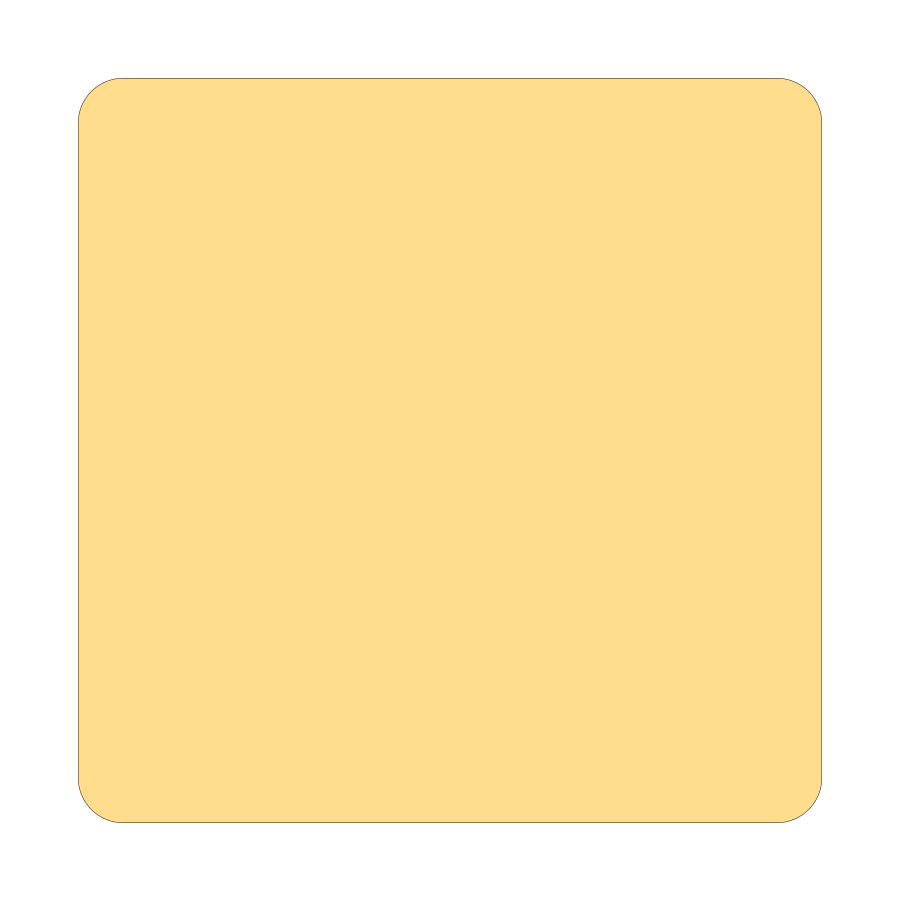Every website owner wants to turn visitors into customers. By implementing effective strategies, I can significantly increase the conversion rates on my site. Understanding how to attract and retain the right audience is key to achieving these goals.
In this article, I will explore five proven methods to help me boost conversions. Each method aims to enhance user experience and encourage potential customers to take action on my website. With the right approach, I can make my site more effective and achieve better results.
1) Optimize Your Call-to-Action (CTA)
A strong call-to-action (CTA) is vital for guiding visitors on my website. I want them to know exactly what steps to take next. Clear wording helps me achieve this.
Using action verbs can make a difference. Words like “Get,” “Join,” or “Start” create a sense of urgency and excitement. I make sure my CTA stands out visually too. Bright colors and larger fonts catch the eye.
The placement of the CTA is important. I often place it above the fold, so visitors see it without scrolling. I also consider using repeat CTAs throughout the page. This keeps the action in mind as visitors read on.
Testing different CTAs is crucial. I track which phrases and designs work best. This data helps me make informed changes that boost engagement.
Finally, I focus on making the CTA relevant to my audience. I tailor the message to match their interests and needs. This personal touch can lead to higher conversion rates.
2) Use Social Proof and Testimonials
I find that using social proof can greatly help increase conversions on my website. When potential customers see that others trust my products or services, they feel more confident in making a purchase.
Testimonials are a powerful tool. Genuine feedback from satisfied customers shows that my offerings meet their needs. I make sure to display these testimonials clearly on my site. It helps build trust and credibility.
I also use reviews to my advantage. Positive reviews not only highlight my strengths but also address any potential concerns. When new visitors see that others had a good experience, they are more likely to convert.
Another effective method is showcasing social media mentions. When someone shares a positive experience or tags my brand, it serves as proof that people enjoy what I offer. I make it a point to display these interactions on my website.
Incorporating social proof can create a sense of community and connection. It shows that my brand is not just about me; it’s about real customers and their stories. This approach fosters trust and can lead to higher conversion rates.
Simplify the Checkout Process
I find that a complicated checkout process can lose customers. To increase conversions, I focus on making this step as easy as possible.
First, I limit the number of pages in the checkout. A single page for all required fields can help speed things up. Customers appreciate not having to click through too many screens.
Next, I reduce the amount of information needed. Asking only for essential details can make customers feel more comfortable. This can lead to fewer abandoned carts.
I also ensure that my checkout is mobile-friendly. Many shoppers use their phones. A simple and clear design works best on smaller screens.
Adding clear progress indicators is another effective strategy. I show customers where they are in the process. This transparency can increase their confidence and reduce anxiety.
Lastly, I provide guest checkout options. Not everyone wants to create an account. Allowing purchases without signing up can lead to higher sales.
4) Enhance Mobile Responsiveness
I know that many people use their phones to browse websites. If a site doesn’t work well on mobile, it can turn visitors away. I want to make sure my site is easy to use on all devices.
I can start by using a mobile-friendly design. This means my website should look good and be easy to navigate on smaller screens. I can also use larger buttons and clear text to make it easier for users to click and read.
Loading speed is another key factor. If my site takes too long to load on mobile, users may leave before it finishes. I can improve loading times by compressing images and minimizing code.
Testing my website on different mobile devices is important too. I can see how it performs and make adjustments as needed. Regularly checking mobile responsiveness helps me keep up with changes in technology and user needs.
By enhancing mobile responsiveness, I can create a better experience for visitors. This can lead to higher conversions and more satisfied users.
5) Personalize User Experiences
Personalizing user experiences can greatly boost conversions on my website. When I tailor content to meet individual needs, visitors are more likely to engage. This can lead to increased sales or sign-ups.
I can use data from user behavior to create personalized recommendations. For example, showing related products based on past purchases keeps customers interested. Simple changes like addressing users by name in emails can make a big difference too.
Using tools like chatbots adds a personal touch. These bots can provide instant answers and guide users through their journey. Personalized messages during key moments can encourage users to complete their purchases.
I should also segment my audience. By dividing visitors into groups based on their preferences, I can send targeted messages that resonate more. This makes my marketing efforts more effective and relevant.
Ultimately, when users feel valued, they are more likely to convert. By focusing on personalization, I create a more engaging and enjoyable experience for them.
Understanding User Behavior
To improve conversions on my website, I focus on understanding user behavior. By analyzing traffic patterns and utilizing heatmaps, I can gain valuable insights into how visitors interact with my site. This knowledge helps me make informed decisions to boost engagement and sales.
Analyzing Traffic Patterns
I track where my visitors come from and what pages they visit. Tools like Google Analytics allow me to view traffic sources, visitor demographics, and session durations. This data reveals patterns, such as which traffic sources bring in the most engaged users.
By identifying high-performing pages, I can enhance them further. I also look for pages with high bounce rates. If visitors leave quickly, I know I need to improve content or design to keep them interested. Understanding these patterns helps me adjust my strategies.
Utilizing Heatmaps
Heatmaps show me where users click, scroll, and spend time on my website. These visual tools provide a clear picture of how visitors interact with my content. I use software like Hotjar or Crazy Egg to create heatmaps for better insights.
I pay attention to areas that attract lots of clicks, as well as sections that get little attention. This information helps me rearrange or adjust content. By placing important buttons or links in hotspots, I can increase the chance of conversions. Analyzing heatmaps lets me tailor the user experience based on actual behavior.
Optimizing User Experience
Creating a good user experience is key to getting more conversions. It involves making the website easy to use and ensuring that visitors want to stay longer.
Improving Site Navigation
I focus on clear and simple navigation to help users find what they need quickly. A logical menu structure should feature main categories with subcategories listed under them. This makes it easier for visitors to shop or gather information.
Using descriptive labels for menu items is important. Instead of vague terms, I use specific words like “Men’s Shoes” instead of just “Shoes.” This way, users know exactly what they will find.
Also, adding a search bar can improve navigation. It helps visitors look for specific items or information without going through multiple pages. Don’t forget to ensure that all links work properly to avoid frustration and bounce rates.
Enhancing Page Load Speed
I pay close attention to how fast my pages load. A slow website can drive visitors away. Studies show that many users expect a page to load in two seconds or less.
To improve load speed, I compress images and use modern file formats like JPEG or WebP. Reducing the size of files ensures that the website loads faster without losing quality.
Using a content delivery network (CDN) is another effective way. CDNs store copies of my website on servers around the world, allowing users to access the site from a closer location.
Additionally, minimizing the use of heavy scripts can boost speed. Limiting these elements helps create a smoother user experience.
I’m Cartez Augustus, a content creator based in Houston, Texas. Recently, I’ve been delving into different content marketing niches to achieve significant website growth. I enjoy experimenting with AI, SEO, and PPC. Creating content has been an exciting journey, enabling me to connect with individuals who possess a wealth of knowledge in these fields.