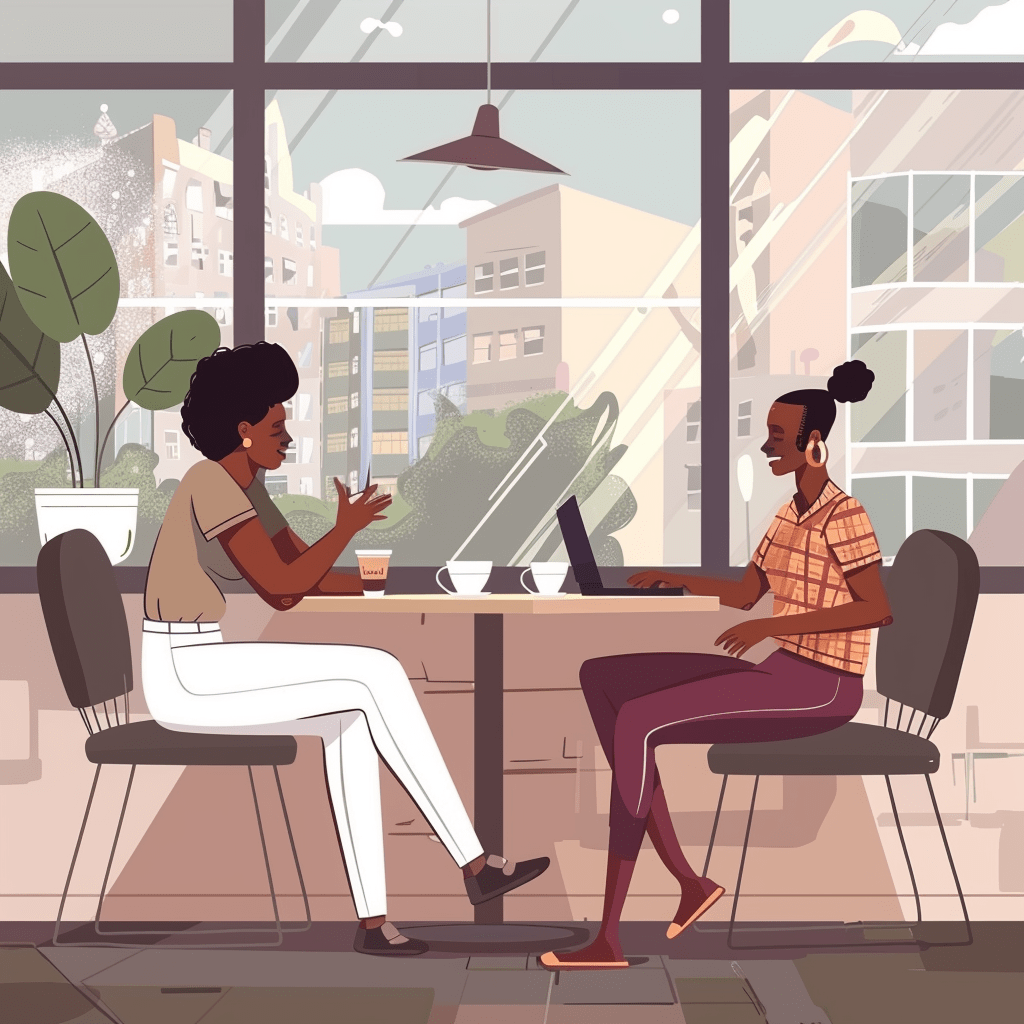Understanding Negative Keywords in Google Ads
Negative keywords are an essential tool in managing Google Ads effectively. They help refine targeting, ensuring that ads reach the right audience and avoid irrelevant searches that waste ad spend.
The Importance of Negative Keywords
Negative keywords stop my ads from showing up for searches that do not relate to my products or services. This is crucial for protecting my budget. When I use negative keywords, my campaigns can focus on a more relevant audience.
By filtering out unwanted searches, I increase the chances of attracting users who are genuinely interested in what I offer. This boosts ad relevance and improves my quality score, leading to better ad placements at a lower cost. A study shows that up to 61% of ad spend can go to irrelevant clicks, emphasizing the need for negative keywords in my strategy.
Types of Negative Match Types
There are three main types of negative match types I can use in Google Ads: negative broad match, negative phrase match, and negative exact match.
-
Negative Broad Match: This type excludes ads from showing for any search containing the negative keyword, regardless of the order or additional words. For example, if I set “free” as a negative keyword, my ad won’t show for phrases like “free shoes” or “how to get free items.”
-
Negative Phrase Match: This type stops my ads from appearing if the exact phrase is used in the search. For instance, using “cheap shoes” as a negative phrase means my ad won’t show for “buy cheap shoes.”
-
Negative Exact Match: With this type, my ad won’t appear only for the exact match of the negative keyword. For example, if “discount shoes” is my negative exact match, my ad will not show when that exact term is searched.
Understanding these types helps me refine my campaigns further and align my ads with my target audience effectively.
Implementing Negative Keywords in Campaigns
I find that effectively implementing negative keywords can significantly enhance ad campaign performance. It’s essential to know how to add these keywords and manage them properly across various levels of the campaign.
How to Add Negative Keywords
To add negative keywords, I start by identifying terms that do not align with my products or services. This helps in reducing irrelevant traffic. I can add these keywords at the campaign level or ad group level, depending on how specific I want to be.
I can use different types of negative match keywords:
- Negative exact match keywords: This targets specific phrases. For example, if I add “free,” my ad won’t show for searches like “free handmade crafts.”
- Negative phrase match keywords: This matches phrases containing the exact keywords. If I include “cheap shoes,” ads won’t show for search phrases like “buy cheap shoes online.”
- Negative broad match keywords: This is more flexible and covers variations of a term. Using “shoes” might prevent showing ads for any search containing that word.
I can add these negative keywords through the Google Ads interface. Simply select the appropriate campaign or ad group, choose the “Negative Keywords” option, and input the terms I want to exclude.
Negative Keyword List Management
Managing my negative keyword lists is crucial for ongoing campaign success. I regularly review and update these lists to ensure they remain effective.
Creating separate lists for each campaign can help keep things organized. I find it useful to maintain a central repository of negative keywords that I can apply across multiple campaigns. This saves time and helps in maintaining consistency.
I also monitor performance metrics such as click-through rates and conversion rates. This data allows me to see if specific negative keywords are working or if adjustments are needed.
Staying alert for changes in trends or shifts in product offerings means I’m always ready to refine my lists. Adapting to these changes can lead to better-targeted ads and improved campaign results.
Maximizing Campaign Performance
To get the most out of Google Ads, I focus on two key areas: reviewing search term reports and fine-tuning bids and budgets. These steps help in elevating campaign performance and boosting my returns.
Analyzing Search Term Reports
I begin by examining the search term reports. These reports show the actual queries that triggered my ads. By analyzing them, I can identify both valuable terms and unwanted ones.
Key metrics I look for include:
- Click-Through Rate (CTR): A high CTR indicates strong interest in my ad.
- Conversions: This shows how many users took desired actions, helping me gauge ad effectiveness.
- Cost Savings: By adding negative keywords, I avoid spending on irrelevant clicks.
Removing irrelevant terms helps improve my conversion rates and optimizes my spending, leading to a better return on investment (ROI).
Adjusting Bids and Budgets
After analyzing search term data, I adjust my bids and budgets. I often increase bids on high-performing keywords to improve ad visibility.
When budget allocation changes, I monitor:
- Campaign Performance: I keep an eye on how changes affect my goals.
- Conversions and ROI: I assess whether adjustments lead to more conversions or better profitability.
Properly managing these elements allows me to allocate resources better and maximize campaign potential, ensuring my advertising efforts yield the best results.
I’m Cartez Augustus, a content creator based in Houston, Texas. Recently, I’ve been delving into different content marketing niches to achieve significant website growth. I enjoy experimenting with AI, SEO, and PPC. Creating content has been an exciting journey, enabling me to connect with individuals who possess a wealth of knowledge in these fields.