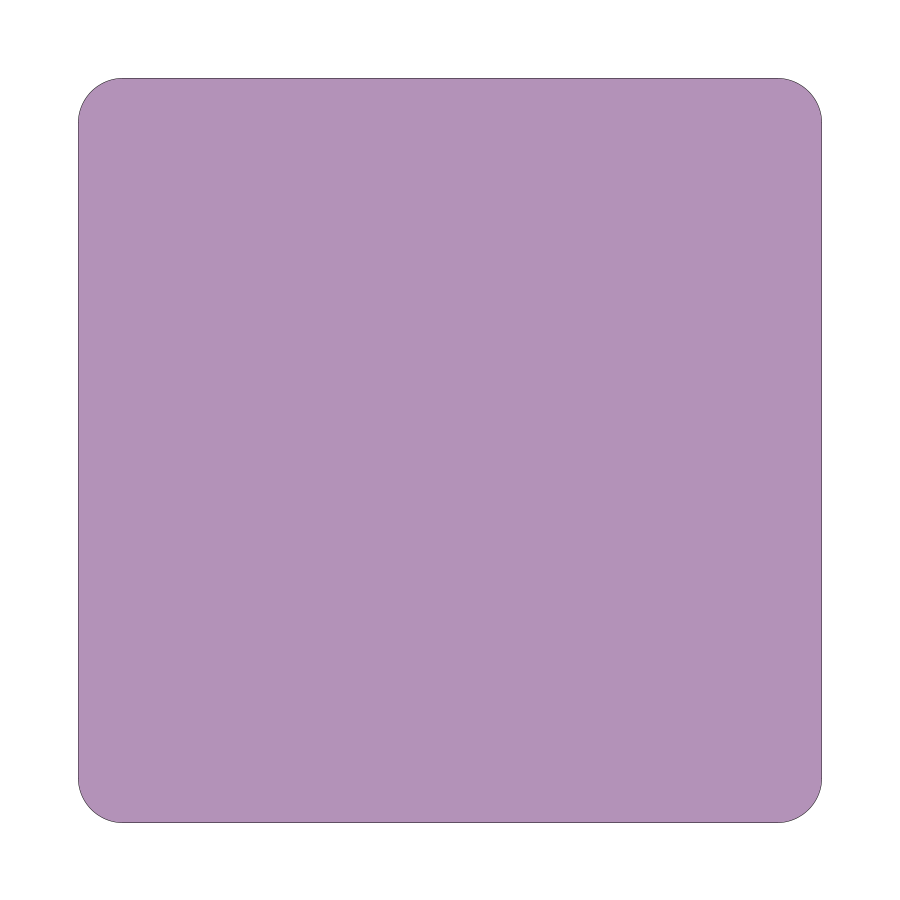Establishing Your Business Profile on Google

Setting up your Google Business Profile is key to getting found online. It helps customers find your business and learn about what you offer.
Creating and Verifying Your Google Business Profile
To start, I recommend going to the Google Business Profile website. Click “Manage now” to begin the process. You’ll need to enter your business name, category, and location.
Next, you’ll add contact details like your phone number and website. Make sure this info is accurate.
Google will then ask you to verify your business. This step is crucial. It proves you own the business and allows your profile to show up in search results.
Verification options include:
- Postcard by mail
- Phone call
- Video call
Choose the method that works best for you. Once verified, your business can appear in Google Search and Maps.
Optimizing Your Profile for Maximum Visibility
With your profile set up, it’s time to make it shine. Add high-quality photos of your business, products, or services. This gives potential customers a visual idea of what to expect.
Fill out all sections of your profile. Include your business hours, services, and a detailed description. The more info you provide, the better.
I suggest getting customer reviews. They boost your credibility and can improve your search ranking. Respond to reviews to show you value customer feedback.
Keep your profile updated. If your hours change or you offer new services, update your profile right away. This helps maintain accuracy and trust with customers.
Enhancing Your Online Presence and Engagement

A strong online presence helps businesses connect with customers. I’ll explain key ways to boost visibility and interaction online.
Developing a User-Friendly Website
A good website is crucial for businesses. I recommend making it easy to navigate and mobile-friendly. Use clear headings and simple menus. Add contact info and business hours on the homepage.
Include high-quality photos of products or services. Write clear descriptions to help customers. Make sure pages load quickly.
Add a search bar to help visitors find info fast. Include calls-to-action like “Contact Us” or “Shop Now” buttons. These guide users to take the next step.
Strategies for Responding to Reviews
Responding to customer reviews is key for engagement. I suggest replying to all reviews, good and bad. For positive reviews, thank the customer and highlight something specific they mentioned.
For negative reviews, stay calm and professional. Apologize for their bad experience. Offer to make things right, if possible. Ask them to contact you directly to resolve the issue.
Quick responses show you care about customer feedback. This can improve your online reputation and encourage more reviews.
Regularly Posting Updates to Keep Your Audience Informed
Frequent updates keep your business profile fresh. I advise sharing news about products, services, or events. Post photos of new items or behind-the-scenes glimpses.
Announce special deals or promotions. Share customer success stories or testimonials. Offer tips related to your industry to show your expertise.
Mix up your content to keep it interesting. Use a mix of text, images, and maybe short videos. Aim to post at least weekly, but don’t overdo it. Quality matters more than quantity.
I’m Cartez Augustus, a content creator based in Houston, Texas. Recently, I’ve been delving into different content marketing niches to achieve significant website growth. I enjoy experimenting with AI, SEO, and PPC. Creating content has been an exciting journey, enabling me to connect with individuals who possess a wealth of knowledge in these fields.