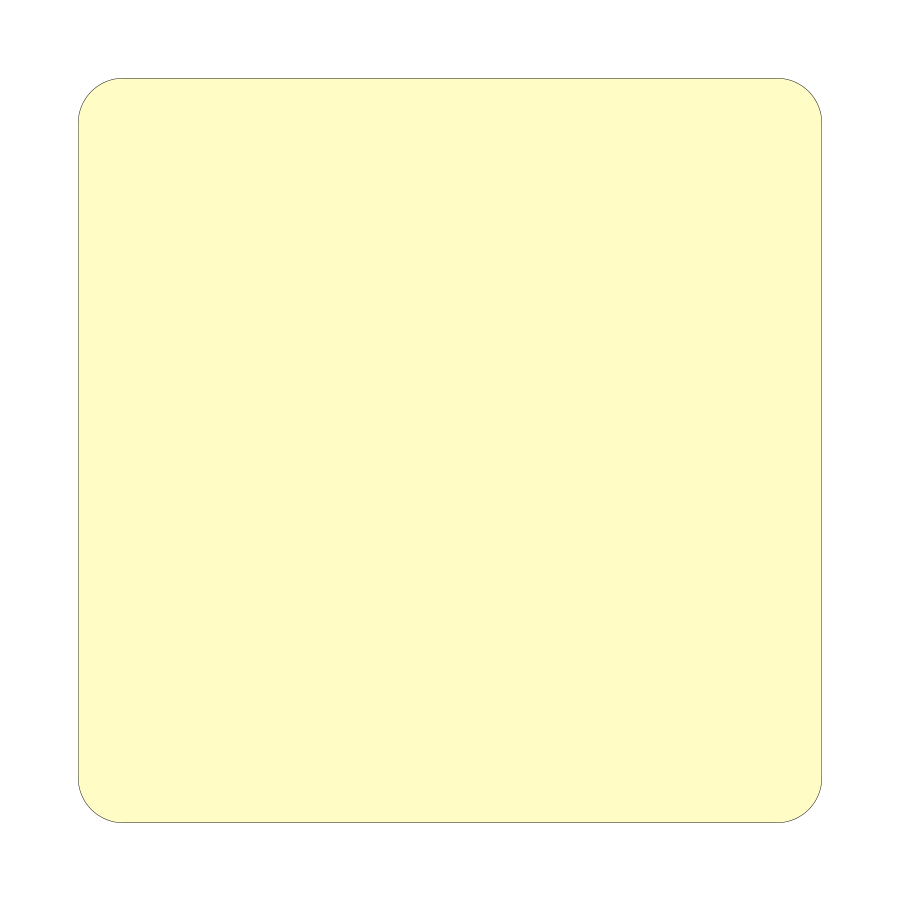Understanding Bing Ads for Houston-Based Campaigns
Bing Ads offers unique opportunities for businesses in Houston to reach local audiences effectively. With its distinct user base, it’s important to understand how to use Microsoft Advertising to maximize engagement and conversions.
The Role of Bing in Digital Advertising
Bing plays a significant role in digital advertising, especially for businesses targeting specific locations like Houston. As a search engine, it attracts an audience that can be older and more affluent, which can be a perfect fit for many local businesses.
Using Bing Ads, I can tailor campaigns to reach potential customers actively searching for services or products in my area. Bing also partners with Yahoo and AOL, expanding its reach even further. This means my ads can appear not only on Bing but also across other platforms, increasing visibility.
Key Features of Microsoft Advertising for Local Targeting
Microsoft Advertising provides various features that help me target the Houston market effectively. One important feature is location targeting. This allows me to show my ads specifically to users in Houston or surrounding areas.
Furthermore, I can utilize demographic targeting to reach specific age groups, income levels, and interests. This helps ensure that my ad spend is focused on the most relevant audience.
Bing provides detailed insights and analytics tools, allowing me to track the performance of my ads. I can adjust my strategy based on real-time data, which is crucial for improving conversions and optimizing my campaigns in Houston.
Optimizing Bing Ad Campaigns for Conversion
When aiming to boost conversions through Bing Ads, I focus on crafting compelling ad copy, utilizing advanced targeting options, implementing effective conversion tracking, and mastering automated bidding strategies. Each of these areas plays a crucial role in achieving my campaign goals and maximizing return on investment.
Crafting Effective Ad Copy for Bing
Creating effective ad copy is essential for driving clicks that convert. I start by identifying the target audience and understanding their needs. I use persuasive language that clearly communicates benefits and includes a strong call to action. It’s important to highlight unique selling points that set my product apart.
Using relevant keywords helps improve visibility. I make sure to maintain a balance between being informative and engaging. Testing different variations of ad copy allows me to identify what resonates best with my audience. Tools for A/B testing can provide insights into which ads perform better. This way, I ensure that my ads stay relevant and effective.
Utilizing Advanced Targeting on Bing
Bing offers advanced targeting options that help reach the right audience. I take advantage of geo-targeting to focus specifically on Houston, ensuring my ads reach local consumers. Demographic targeting allows me to filter audiences based on age, gender, and interests.
Additionally, Microsoft Advertising allows for keyword targeting and negative keywords, which prevent my ads from showing in irrelevant searches. Custom audiences based on previous interactions with my website lead to higher conversion rates. This precise targeting ensures that I am investing my budget where it counts most, improving overall campaign performance.
Conversion Tracking and Analytics
Implementing conversion tracking is a critical step for my campaigns. I use the Universal Event Tracking (UET) tag to monitor key user actions post-click. This helps me gather data on purchases, time spent on the site, and specific user behaviors.
By analyzing performance metrics such as cost per conversion and return on ad spend, I can adjust strategies accordingly. I focus on conversion goals to ensure that the campaign meets my business objectives. Regularly reviewing analytics provides insights into what’s working and what needs adjustment, maximizing my chances of achieving better ROI.
Bing’s Automated Bidding and Budget Strategies
Bing Ads offers various automated bidding strategies that can simplify my campaign management. I can select options like Target CPA and Enhanced CPC, which help control costs while maximizing conversions.
Setting a maximum CPC ensures that I stay within budget while bidding competitively for clicks. I also pay attention to my daily budget, adjusting it based on performance data. Utilizing these automated features allows me to optimize bidding without constant manual adjustments, making my campaigns more efficient and effective over time.
Leveraging Keywords and Extensions in Bing Ads
In order to boost conversions with Bing Ads, it is essential to use the right keywords and take advantage of ad extensions. Effective keyword management and utilizing Bing’s various extensions can significantly improve ad visibility and engagement.
Mastering Keyword Selection and Negative Keywords
When I create Bing Ads campaigns, I focus on selecting keywords that align with my business goals. Using tools like the Keyword Planner allows me to discover relevant keywords with high search volume.
It’s crucial to also incorporate negative keywords to filter out irrelevant traffic. For example, if I sell luxury goods, I might add “cheap” as a negative keyword. This prevents my ads from showing to users who aren’t interested in high-quality products.
Furthermore, I organize my keywords into ad groups to enhance the quality score. Each group should contain closely related keywords to improve relevancy. This approach not only optimizes my campaigns but also leads to better ad performance.
Exploring Bing Ad Extensions for Increased Engagement
Bing Ads offers several types of ad extensions that can enhance my advertisements. For instance, I often use sitelink extensions to direct users to specific pages on my website, increasing the likelihood of conversions.
Callout extensions allow me to highlight unique selling points, while location extensions help potential customers find my business easily. I can even showcase videos or special pricing with video extensions and price extensions, respectively.
Using these extensions effectively can lead to higher engagement rates. Additionally, implementing universal event tracking (UET) lets me track user interactions, making it easier to understand what works best. I also segment audiences using tools like in-market audiences to tailor my ads further, ensuring I reach the right people at the right time.
I’m Cartez Augustus, a content creator based in Houston, Texas. Recently, I’ve been delving into different content marketing niches to achieve significant website growth. I enjoy experimenting with AI, SEO, and PPC. Creating content has been an exciting journey, enabling me to connect with individuals who possess a wealth of knowledge in these fields.