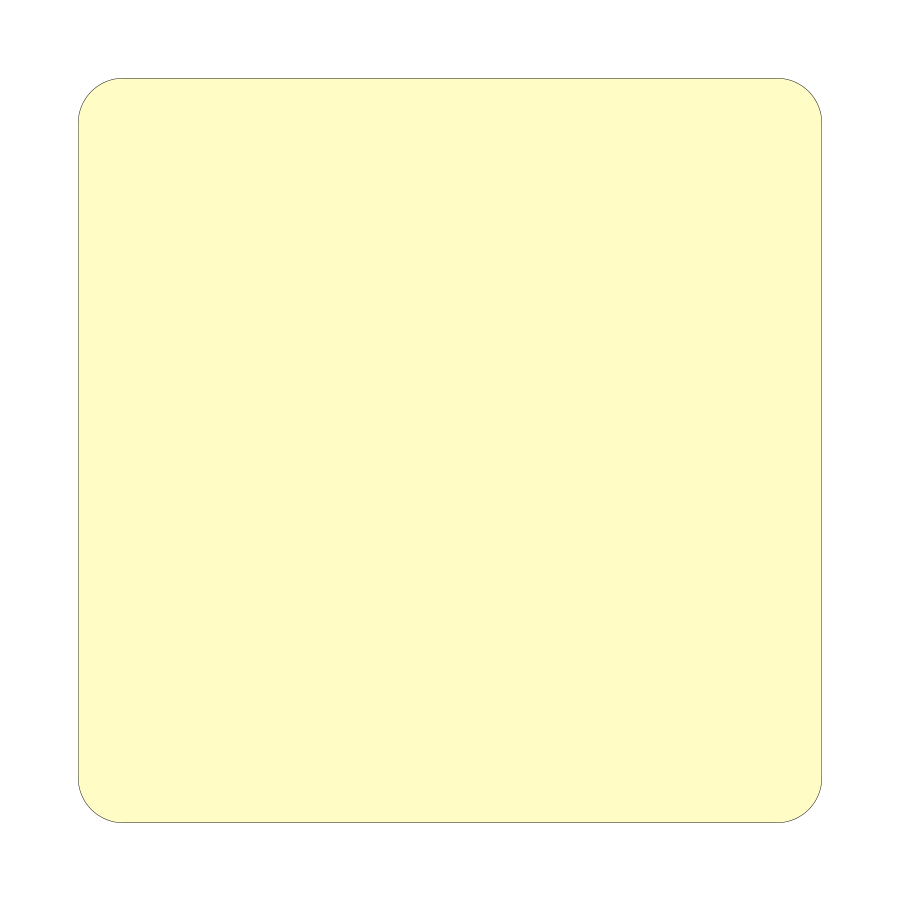Optimizing On-Page Elements

On-page elements are key to boosting my website’s ranking. I’ll focus on crafting effective meta descriptions, title tags, header tags, and a logical table of contents. These elements help search engines understand my content and improve user experience.
Crafting Quality Meta Descriptions
I write meta descriptions to give a quick summary of my page’s content. I keep them under 160 characters to avoid being cut off in search results. I include my main keyword and make the description catchy to encourage clicks.
I avoid using the same meta description for multiple pages. Each one should be unique and relevant to its specific page. I use action words to make my descriptions more engaging.
I also try to match search intent in my meta descriptions. This means thinking about what users are looking for when they search for my keywords.
Developing Effective Title Tags
Title tags are crucial for SEO. I make sure each page has a unique title tag that includes my main keyword. I keep titles under 60 characters to prevent truncation in search results.
I put my most important keywords at the start of the title. This helps with ranking and catches users’ attention. I avoid keyword stuffing, which can hurt my SEO efforts.
I create titles that accurately describe my page content. This helps improve click-through rates from search results pages. I also include my brand name at the end of the title when possible.
Strategically Using Header Tags
I use header tags (H1, H2, H3, etc.) to structure my content logically. My H1 tag is usually the same as my title tag and appears only once per page. It contains my main keyword.
I use H2 and H3 tags to break up my content into sections. This makes my pages easier to read and helps search engines understand my content structure. I include relevant keywords in these headers when it makes sense.
I avoid skipping header levels. I go from H1 to H2 to H3, not jumping from H1 to H3. This creates a clear hierarchy for both users and search engines.
Creating a Logical Table of Contents
I add a table of contents to longer pages. This helps users navigate my content easily. It also gives search engines a clear overview of my page structure.
I link each item in my table of contents to the relevant section on the page. This creates internal links, which can boost my SEO. It also improves user experience by allowing quick jumps to specific information.
I use descriptive anchor text for these links. This helps users understand what each section is about. I update my table of contents if I make significant changes to my page content.
Improving Website Performance and User Interaction

Website performance and user interaction are key factors in boosting search rankings. I’ll cover tools, speed optimization, internal linking, and reducing bounce rates to help improve your site’s performance and user engagement.
Leveraging SEO Tools and Analytics Platforms
I find SEMrush and Ahrefs invaluable for improving website performance. These tools offer keyword research, competitor analysis, and backlink opportunities.
I use Google Analytics to track user behavior and identify areas for improvement. It shows me which pages have high bounce rates or low dwell times.
Google Search Console is essential for monitoring my site’s performance in search results. I check for crawl errors, submit sitemaps, and track click-through rates.
These tools help me find content gaps and low-competition keywords. I can then create targeted content to fill these gaps and improve my rankings.
Enhancing Page Speed for Better Rankings
Page speed is crucial for both user experience and search engine rankings. I use Google’s PageSpeed Insights to analyze my site’s performance and get specific recommendations.
To improve load times, I compress images, minimize CSS and JavaScript, and use browser caching. These techniques help reduce file sizes and speed up page rendering.
I also focus on Core Web Vitals, which measure loading performance, interactivity, and visual stability. Improving these metrics can boost my site’s rankings and user satisfaction.
If needed, I consider upgrading to a faster hosting provider. This can make a significant difference in overall site speed.
Building a Strong Internal Link Structure
Internal linking is crucial for SEO and user navigation. I create a logical structure that helps search engines understand my site’s hierarchy and content relationships.
I use descriptive anchor text for internal links, which helps both users and search engines understand the linked content. This can improve my site’s PageRank flow and boost rankings for specific pages.
I regularly audit my site for broken links and fix them promptly. This maintains a smooth user experience and prevents wasting my site’s link equity.
I also look for opportunities to add internal links to older content when publishing new articles. This helps distribute PageRank and keeps my content fresh and connected.
Reducing Bounce Rate to Keep Users Engaged
To lower bounce rates, I focus on creating engaging, high-quality content that matches user intent. I use clear headings, short paragraphs, and bullet points to improve readability.
I incorporate interactive elements like quizzes and polls to keep visitors engaged. These features encourage active participation and increase time on site.
I ensure my site is mobile-friendly, as a large portion of traffic comes from mobile devices. A responsive design improves user experience across all screen sizes.
I use eye-catching visuals and videos to break up text and keep users interested. These elements can significantly increase dwell time and reduce bounce rates.
I’m Cartez Augustus, a content creator based in Houston, Texas. Recently, I’ve been delving into different content marketing niches to achieve significant website growth. I enjoy experimenting with AI, SEO, and PPC. Creating content has been an exciting journey, enabling me to connect with individuals who possess a wealth of knowledge in these fields.