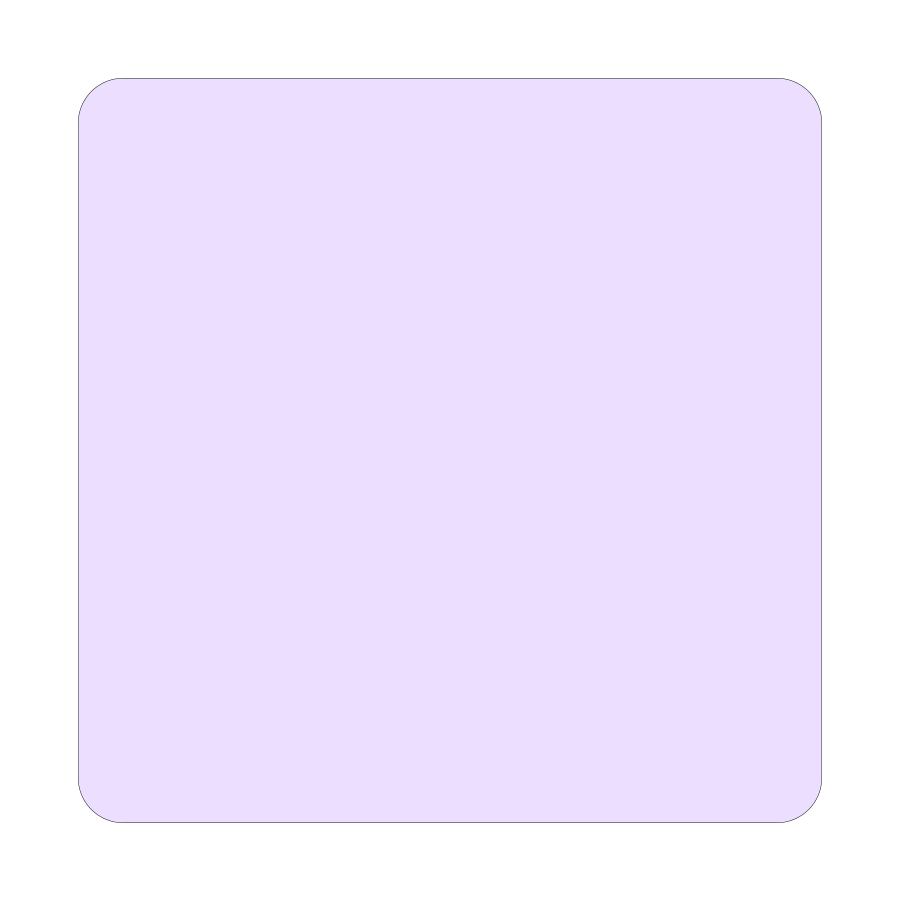Setting Up Conversion Tracking in Google Ads
To track conversions effectively in Google Ads, I need to understand what conversion actions are and how to implement Google Tag Manager. This will help me configure conversion tracking tags accurately.
Understanding Conversion Actions
Conversion actions are specific user actions that I want to track, such as purchases, form submissions, or newsletter sign-ups. Each action I choose can be classified into different conversion categories.
I can set up multiple conversion actions to measure different outcomes. For example, I might track both purchases and newsletter sign-ups. It’s crucial to define clear names for these actions so I can easily identify them later.
I also need to set appropriate values for each conversion, if applicable. Understanding these aspects allows me to optimize my campaigns based on the data collected.
Implementing Google Tag Manager
Using Google Tag Manager (GTM) streamlines the process of managing tags for Google Ads. First, I need to create an account on GTM and set up a container.
Once that’s done, I can add the Google Ads tag and the relevant event snippets to track specific conversions. I will need my Conversion ID and conversion label, which I can find in the Google Ads settings.
Setting a Conversion Linker tag is also a key step. This helps link conversions to ad clicks accurately. By using GTM, I can manage and test my tags without modifying my website’s code directly.
Configuring Conversion Tracking Tags
After implementing GTM, I focus on configuring my conversion tracking tags. I start by navigating to the Google Ads interface where I set up the conversion actions I defined earlier.
For each conversion action, I input the necessary details, including the type of conversion and the conversion value. I must ensure that the tags are firing correctly by using the GTM Preview Mode.
Regular testing is essential. I should check that conversions are being tracked accurately across various user actions. If issues arise, troubleshooting steps often involve revisiting the setup in GTM or verifying the event snippets included on my site.
Maximizing Conversion Tracking Accuracy
To track conversions effectively in Google Ads, it’s crucial to focus on selecting the right attribution model, aligning tracking efforts with my business goals, and analyzing user behavior throughout the customer journey. By fine-tuning these areas, I can achieve a more precise measurement of conversions and improve my return on investment (ROI).
Selecting the Right Attribution Model
Understanding various attribution models is key to measuring conversions accurately. Each model assigns credit differently for conversions.
- Last Click Attribution: This model gives all credit to the last ad clicked before conversion.
- First Click Attribution: Here, credit goes to the first interaction.
- Linear Attribution: This model divides credit equally among all interactions.
- Time Decay Attribution: This gives more credit to interactions closer in time to the conversion.
Choosing the right model impacts how I interpret conversion data and adjust strategies. For example, using data-driven attribution can better reflect customer behavior and lead to optimized campaigns.
Aligning Conversion Tracking with Business Goals
I need to align my conversion tracking with specific advertising goals. My business objectives should guide how I set up tracking.
Clearly defined goals help determine which conversions are most important. For instance, if my goal is to increase sales, tracking purchase completions is essential. If I aim to grow email sign-ups, I should track form submissions.
By focusing on key actions that drive growth, I enhance my ability to measure ROI effectively. This alignment will also inform budgeting and resource allocation, leading to better marketing outcomes.
Analyzing Conversion Path and User Behavior
I find it beneficial to analyze the conversion path and overall user behavior. Understanding how users interact with my site before converting allows me to make informed decisions.
I can observe where users drop off or what content engages them. Tools like Google Analytics provide insights into the customer journey, revealing which channels drive traffic and lead to conversions.
By evaluating data on user engagement, I can refine my strategies to improve the conversion rate and ultimately increase conversions. Being data-driven enables me to adapt quickly and focus on what truly resonates with my audience.
Optimizing Campaigns Based on Conversion Data
Using conversion data effectively can greatly enhance campaign performance in Google Ads. By making specific adjustments based on the insights gathered from conversion tracking, I can improve return on investment (ROI) and drive more valuable actions.
Adjusting Bids and Budgets
I focus on adjusting bids based on the performance of keywords and conversion value. If certain keywords lead to higher conversion rates, I increase their bids to gain more visibility. Conversely, I lower bids on keywords that do not convert well.
Setting Budget Priorities
I also allocate higher budgets to successful campaigns while scaling back on underperforming ones. Analyzing offline conversions, such as phone calls and lead submissions, helps me decide where to invest more. This approach allows for a more efficient use of resources and maximizes my ad spend effectiveness.
Tailoring Ad Messaging
Customizing ad messaging based on conversion data is crucial. I analyze what specific messaging resonates with the audience that converts the most. For instance, if website actions lead to purchases, I can adjust my ad copy to highlight special promotions or unique selling points.
Incorporating Keywords Effectively
Including high-performing keywords in the ad text helps catch the attention of potential customers. I must ensure that the messaging aligns with what prospects are looking for. This can improve click-through rates (CTR) and ultimately lead to higher conversion rates.
Leveraging Conversion Data for Campaign Success
I leverage conversion data to optimize my bidding strategies continuously. If I notice that certain actions, like app installs or online purchases, yield a higher ROI, I focus on maximizing those actions.
Using Google Analytics
Integrating Google Analytics allows me to track various types of conversions, providing deeper insights into customer behavior. This data can reveal trends that inform decisions on both budget allocation and ad messaging adjustments.
Incorporating these strategies enables me to refine my approach, ensuring that I am always aligning my campaigns with actual consumer behavior and demands. Adaptation based on real data helps secure ongoing campaign success.
I’m Cartez Augustus, a content creator based in Houston, Texas. Recently, I’ve been delving into different content marketing niches to achieve significant website growth. I enjoy experimenting with AI, SEO, and PPC. Creating content has been an exciting journey, enabling me to connect with individuals who possess a wealth of knowledge in these fields.