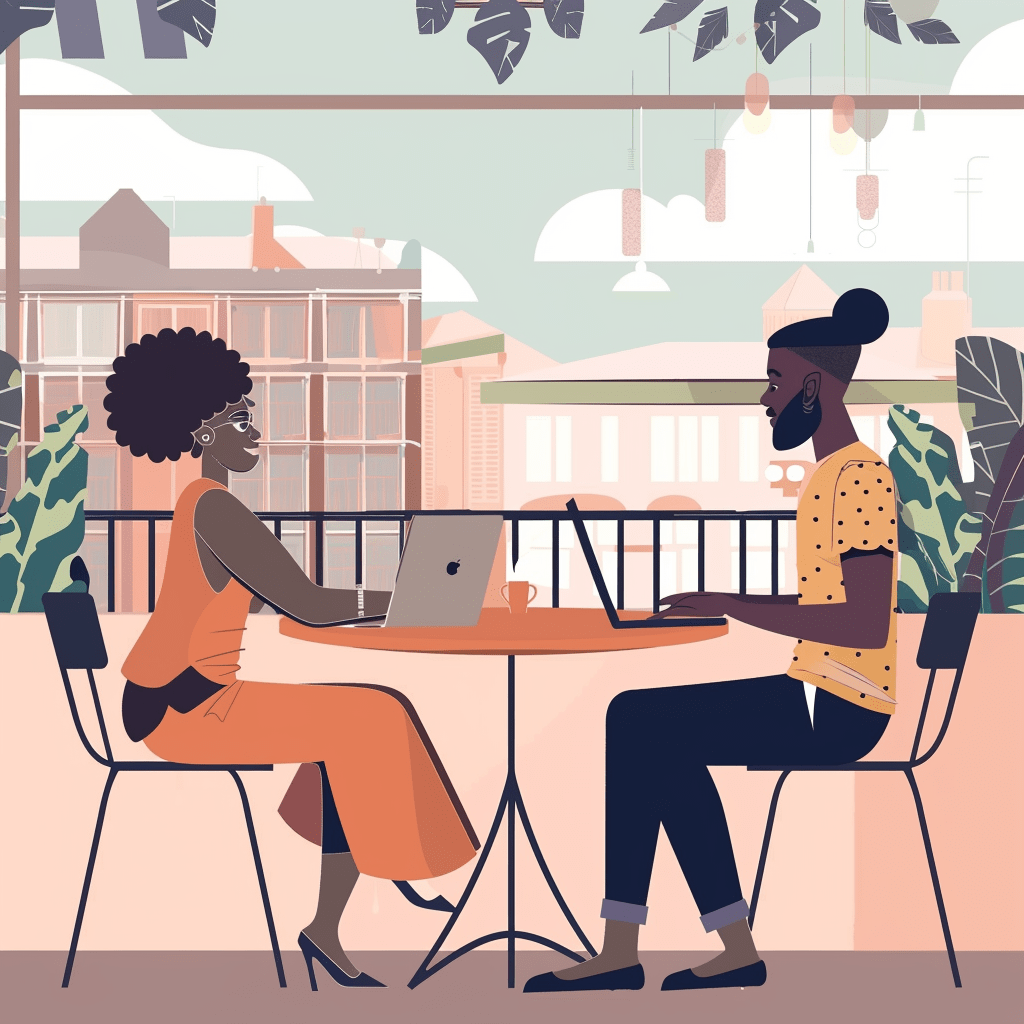Understanding Conversion Tracking Foundations
Conversion tracking is crucial for assessing the effectiveness of advertising efforts. It allows me to monitor specific actions on my website or app. By understanding conversions, I can improve my marketing strategies based on real data.
The Importance of Conversion Tracking
Conversion tracking helps me gauge the success of my Google and Facebook ads. By monitoring conversions, I can see what actions users take after clicking my ads. This includes purchases, sign-ups, or any desired action on my site.
Without this tracking, I would lack insights into which ads are performing well and which need improvement. A well-set-up conversion tracking system tells me where to focus my budget and effort for better returns.
Defining Conversion Actions and Goals
Setting clear conversion actions and goals is foundational. A conversion action is any specific activity I want users to complete. Examples include completing a purchase or filling out a contact form.
Next, I need to define my conversion goals clearly. Goals give direction to my campaigns. For instance, I might prioritize app downloads or newsletter sign-ups. By doing this, I can better tailor my ads to meet these objectives.
Overview of Google Tag and Meta Pixel
Google Tag and Meta Pixel are tools that simplify conversion tracking on my website. The Google Tag is a snippet of code I can place on my site. It helps track website conversions effectively.
On the other hand, Meta Pixel serves a similar function for Facebook ads. By installing Meta Pixel, I can gather data on user actions driven by my Facebook ads. Both tools aid in optimizing my advertising strategies by providing vital insights into user behavior.
Utilizing these tools allows for more precise tracking and helps identify which campaigns yield the best results. By comparing data from both platforms, I can make informed decisions about my marketing efforts.
Implementing Conversion Tracking on Google & Facebook
Implementing conversion tracking is crucial for measuring the success of advertising efforts on Google and Facebook. I will detail steps for setting up Google Tag Manager, configuring the Facebook Pixel, creating custom conversions, and tracking conversion values.
Setting Up Google Tag Manager for Conversion Tracking
To begin tracking conversions for Google Ads, I first set up Google Tag Manager (GTM). This tool allows me to add and manage tags without needing to modify the website code directly.
First, I create an account on GTM and add the GTM container code to my website. Then, I can create a new tag within GTM for Google Ads conversion tracking. I select the tag type as “Google Ads Conversion Tracking” and enter the conversion ID and label provided by Google Ads.
After setting the triggers—such as clicks on a “Thank You” page or form submissions—I publish the changes. This setup ensures I effectively track user actions related to my ads.
Configuration of Facebook Pixel and Standard Events
Next, I focus on the Facebook Pixel. This small piece of code helps me gather data on user interactions. To set up the Pixel, I first create it in the Facebook Events Manager and then place the Pixel code on my website.
I usually implement standard events such as “Lead,” “Purchase,” and “CompleteRegistration.” These events help me track specific actions users take after clicking on my Facebook ads.
By using the Events Manager, I can ensure the events are firing correctly. Testing tools within Facebook allow me to verify if the Pixel is capturing the intended data. Correct setup is key to successful tracking and optimizing my ad campaigns.
Creating and Monitoring Custom Conversions
Creating custom conversions allows me to track actions that are unique to my business needs. In the Facebook Ads Manager, I navigate to the “Custom Conversions” section.
I then define rules based on URLs or standard events. For example, if I want to track users reaching a specific thank-you page, I input the URL. I also can name my conversion to easily identify it later.
Monitoring these conversions in the Ads Manager gives me insights into how effective my ads are. I regularly check conversion data to adjust my campaigns, ensuring I allocate my budget toward efforts that yield the highest returns.
Conversion Value Tracking and Attribution Models
The next step is conversion value tracking. In Google Ads, I can assign values to different conversions based on their importance to my business goals. This provides context for understanding performance.
In the same vein, I explore attribution models in both platforms. Google Ads offers models like last-click and linear attribution. Understanding these can help me decide how to credit conversions among multiple ad interactions.
Using these tracking methods, I analyze the performance of my campaigns properly. This informs my strategies and helps understand what drives my business forward. The combination of value tracking and attributed conversions allows me to optimize my ads more effectively.
Analyzing and Refining Conversion Tracking Data
In this section, I will focus on how to effectively analyze conversion tracking data. By leveraging analytics and refining conversion actions, I can optimize advertising efforts. Additionally, I will cover the use of conversion data to create targeted custom audiences.
Leveraging Analytics for Conversion Insights
I utilize tools like Google Analytics to gather insights from my conversion data. I examine key metrics such as page views and conversion value to understand user behavior.
By setting up goals in Google Analytics, I can define what a conversion looks like, whether it’s a purchase, app install, or phone call.
Additionally, I analyze demographic data and traffic sources to identify which segments are performing best. This helps me focus on high-converting audience segments for improved ad targeting.
Optimizing Conversion Actions for Better Performance
I regularly review and refine my conversion actions to ensure they align with my marketing goals. This involves adjusting parameters for tracking, such as what specific actions count as conversions.
For example, I might differentiate between a sale and a newsletter sign-up. Each action has its own value based on its importance to my business.
I also test different tracking setups to see which configurations yield the best results. A/B testing allows me to compare different strategies and choose the most effective methods for capturing conversions.
Utilizing Conversion Data to Build Custom Audiences
I find conversion data incredibly useful for creating custom audiences. By analyzing which users convert, I can develop targeted marketing strategies.
For instance, I look at app installs or specific purchase behaviors to form audience segments. These segments can then be targeted with tailored ads that speak directly to their interests and previous interactions with my brand.
Using tools like Facebook Ads, I can upload customer lists or website visitors to create lookalike audiences. This expands my reach to potential customers similar to those already converting, boosting my chances for success.
I’m Cartez Augustus, a content creator based in Houston, Texas. Recently, I’ve been delving into different content marketing niches to achieve significant website growth. I enjoy experimenting with AI, SEO, and PPC. Creating content has been an exciting journey, enabling me to connect with individuals who possess a wealth of knowledge in these fields.