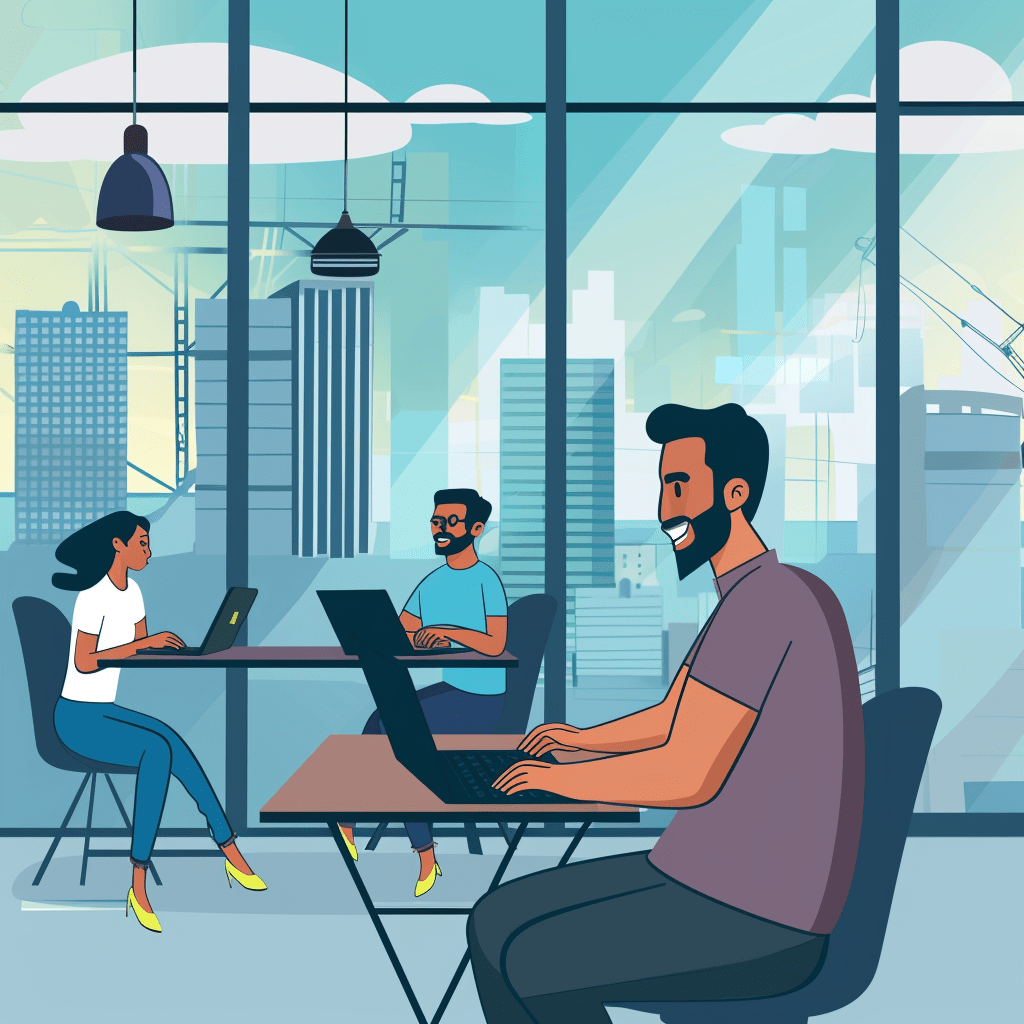Setting Up Google Ads for Local Business Success
Setting up Google Ads is a powerful way to reach potential customers near your local business. I focus on creating a Google Ads account, understanding different campaign types, identifying my advertising goals, and budgeting my ad spend effectively. These steps ensure that my advertising efforts are structured and targeted.
Creating Your Google Ads Account
I start by navigating to the Google Ads website to set up my account. It’s important to use a valid Google account. If I don’t have one, I can create a new account during this process.
After logging in, I provide key information about my local business, including its name and website. I also select my advertising goals, which guides how I set up campaigns. I need to ensure that my account is set up correctly to access all the features Google Ads offers.
Understanding Campaign Types and Their Benefits
Google Ads offers different campaign types, and each has unique benefits. I can choose from Search, Display, Shopping, Video, and App campaigns.
- Search Campaigns show ads in Google’s search results, great for reaching users actively looking for local services.
- Display Campaigns place ads on websites in Google’s network, broadening visibility.
- Shopping Campaigns are ideal for retail businesses, showcasing products directly in search results.
- Video Campaigns appear on platforms like YouTube, capturing more engagement through video content.
Each type helps me connect with potential customers in diverse ways, depending on my target audience and marketing goals.
Identifying Your Advertising Goals
Clearly defining my advertising goals is crucial. I determine if my objective is to increase website visits, drive phone calls, or boost foot traffic to my location.
I can set specific goals like:
- Increase brand awareness: I want more people to recognize my business in the local area.
- Generate leads: I aim to attract potential customers to inquire about my services.
- Boost sales: I focus on increasing transactions, whether online or in-store.
Being specific allows me to tailor my campaigns, ensuring they focus on what matters most for my business.
Budgeting for Your Ad Spend
Setting a budget for my Google Ads is important to control expenses. I can choose between a daily budget and a campaign budget. A daily budget sets limits on how much I want to spend on ads each day.
It’s essential to consider my industry and local market when deciding my budget. I can start small and adjust based on performance. I need to monitor which campaigns perform best to allocate funds efficiently.
Tracking return on investment (ROI) helps me understand how effectively my budget is working. This makes it easier to decide if I should increase spending or shift resources to different campaigns.
Crafting High-Impact Ad Content for Local Audiences
To attract local customers effectively, I focus on creating compelling ad content that resonates with my audience. This includes performing thorough keyword research, writing engaging ad copy, and utilizing ad extensions to enhance visibility. Each of these elements plays a crucial role in my Google Ads strategy.
Performing Keyword Research for Local Relevance
I start by conducting keyword research to find terms that local customers use. Using tools like Google Keyword Planner, I identify local keywords relevant to my business.
It’s essential to include location-based keywords alongside general terms. For example, if I run a pizza shop in Seattle, I might target keywords like “best pizza Seattle” or “Seattle pizza near me.” These keywords help boost my visibility in local search results.
I also pay attention to long-tail keywords. These are longer, more specific phrases that often have less competition and higher intent. For example, “gluten-free pizza Seattle” could attract customers looking for specific options.
Writing Engaging Ad Copy with a Strong Call to Action
When writing ad copy, I focus on clarity and impact. I make sure to highlight what makes my business unique and why customers should choose me.
Using persuasive language is important. Phrases like “limited-time offer” or “fresh ingredients daily” can grab attention. I also ensure my copy is concise and to the point, as Google Ads has character limits.
A strong call to action (CTA) is vital. I use phrases such as “Order Now,” “Visit Us Today,” or “Call for a Free Estimate.” These prompt potential customers to take immediate action and can lead to increased foot traffic.
Utilizing Ad Extensions to Enhance Visibility
Ad extensions are a powerful tool I use to increase my ad visibility. They allow me to add extra information, making my ad more appealing to potential customers.
I utilize various types of extensions, such as location extensions, which show my address and help with local search results. This directs customers to my business location more effectively.
Sitelink extensions are also useful. They let me link to specific pages on my website, like my menu or current promotions, providing more options to potential customers.
By combining these strategies, I create ads that are not only visible but also compelling. This approach helps attract more local customers and ultimately drives business growth.
Optimizing for Localized Digital Marketing Effectiveness
I focus on specific strategies to enhance the effectiveness of localized digital marketing. Using tools and features available through Google can significantly boost visibility and engagement with local customers.
Integrating with Google Analytics for Performance Tracking
I find Google Analytics essential for tracking how my ads perform. By setting up conversion tracking, I can monitor actions taken by users after clicking my ads. This could include visiting my website or making a purchase.
For local campaigns, I use UTM parameters to tag my URLs. This allows me to see which campaigns bring in the most traffic. Important metrics include bounce rate, average session duration, and conversion rate. Each metric gives me insights into customer behavior, helping me refine my ads.
To analyze performance, I regularly check the reports within Google Analytics. I focus on audience demographics and behavior patterns. Knowing where my visitors come from helps me in targeting ads more effectively.
Leveraging the Google Business Profile for Maximum Exposure
My Google Business Profile is a vital tool for increasing visibility. I ensure all my business details are accurate, including my address, hours, and services. This information shows up in Google Search and Maps, making it easier for local customers to find me.
I also upload high-quality photos of my business and services. This creates a compelling visual identity. I encourage satisfied customers to leave reviews. Positive reviews enhance my reputation and influence potential customers when they see my profile.
I also use posts on my Google Business Profile to share updates or special offers. This keeps customers engaged and informed. Posting regularly can improve my ranking in local search results, attracting more visits.
Targeting Customers with Location-Based Ads
Location-based targeting in my Google Ads campaigns helps reach local customers effectively. I set up my ads to show only to people within a specific zip code or radius of my business. This ensures my budget is spent only on likely customers.
For search campaigns, I use location extensions to include my address and phone number directly in the ad. This makes it easier for customers to contact me. For display campaigns, I leverage the Google Display Network to show ads on websites frequently visited by local users.
I also explore YouTube ads to reach local users with video content. Engaging visuals can raise brand awareness and drive traffic to my website. Adjusting bids based on location performance enables me to maximize ROI and improve conversion rates.
I’m Cartez Augustus, a content creator based in Houston, Texas. Recently, I’ve been delving into different content marketing niches to achieve significant website growth. I enjoy experimenting with AI, SEO, and PPC. Creating content has been an exciting journey, enabling me to connect with individuals who possess a wealth of knowledge in these fields.