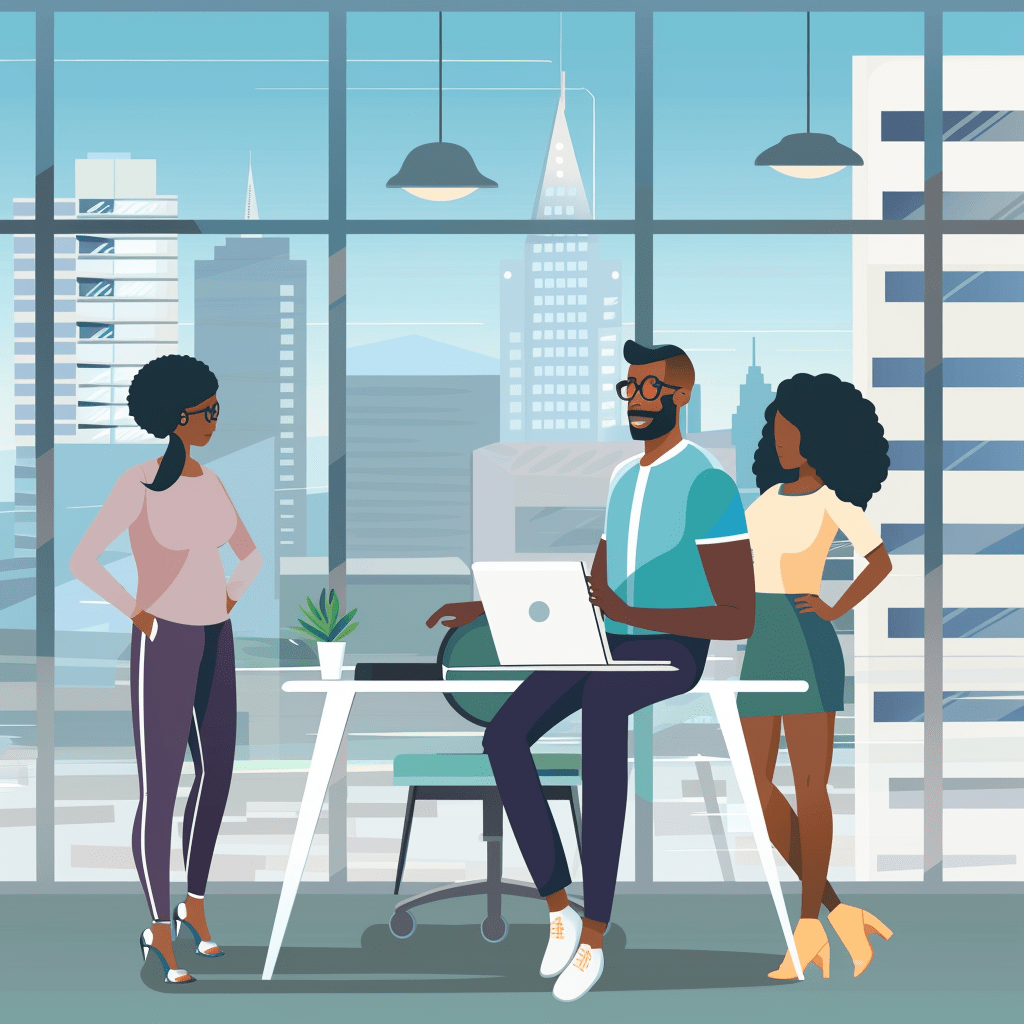Understanding ChatGPT Integration Basics
Integrating ChatGPT into a website requires a few essential steps. I will cover the key areas, including exploring the OpenAI API, setting up the development environment, and obtaining the API key. Each of these components is crucial for a successful integration.
Exploring the OpenAI API
The OpenAI API is the backbone of ChatGPT integration. It allows developers like me to send requests and receive responses from the ChatGPT model. This involves understanding endpoints, parameters, and response formats.
I can make API requests using various programming languages like Python or Node.js. To start, I review the OpenAI documentation for guidelines on setting up and using the API effectively.
Familiarizing myself with the API’s capabilities is vital for maximizing user engagement. The API supports different parameters, such as temperature and max tokens, which help tailor responses to fit my website’s needs.
Setting Up the Development Environment
A proper development environment is critical for seamless integration. I need to choose the right tools that match my project’s requirements.
For backend development, I often rely on Node.js or Python to fetch and handle API responses. It’s important for me to set up a server that can manage incoming requests and process outgoing responses efficiently.
Additionally, I need to establish a front-end framework to create an engaging user interface. Libraries like React or Vue.js can help build a responsive chat feature that interacts with my backend server.
When setting up my environment, I ensure all dependencies are installed. This includes libraries for making HTTP requests, which are essential for interacting with the API.
Obtaining the API Key
To connect with the OpenAI API, I must obtain an API key. This key is unique to my OpenAI account and allows access to ChatGPT functionalities.
I log into my OpenAI account and navigate to the API dashboard to generate a new API key. After creating it, I securely store it in my application to prevent unauthorized access.
Using environment variables to store the API key is a good practice. This adds a layer of security, ensuring that my key isn’t exposed in the code.
When making API requests, I include the API key in the header. This step is essential to authenticate my requests and receive proper responses from the ChatGPT model.
Designing the User Interaction Flow
Focusing on user interaction is key in creating an engaging chatbot experience. I will cover how to design a user-friendly chat interface, personalize user experiences, and ensure effective context management for complex queries.
Creating a Custom Chat Interface
A custom chat interface is crucial for enhancing user engagement. I can use HTML, CSS, and JavaScript to create a visually appealing design that reflects my brand.
Key elements to consider include:
- Color Scheme: Choose colors that align with my brand identity.
- Typography: Use easy-to-read fonts to improve legibility.
- Layout: Ensure the chat window is easily accessible and does not obstruct other content.
Additionally, I should set up clear user inputs with prompts that guide conversations. This way, users can interact confidently without confusion.
Enhancing User Experience with Personalization
I can significantly enhance user experience by incorporating personalization. By analyzing user data and feedback, I can tailor responses to individual preferences.
Here are some personalization strategies:
- User Profiles: Create profiles based on user interactions, saving preferences and interests.
- Dynamic Content: Adjust responses based on previous chats or user choices to create a more relevant conversation.
- Tailored Recommendations: Suggest content, products, or services based on user history.
This level of customization fosters a feeling of connection and makes users more likely to engage further.
Handling Complex Queries and Context Management
To manage complex queries effectively, implementing context management is essential. I should maintain the flow of information by keeping track of user inputs throughout the conversation.
Important tactics include:
- State Management: Use variables to store user inputs during interactions, helping to recall context in later exchanges.
- Clarifying Questions: When faced with unclear input, I can ask clarifying questions to better understand user intent.
- Feedback Loops: Regularly solicit user feedback to assess the effectiveness of responses and improve query handling.
By addressing these aspects, I can create a seamless conversational experience, reinforcing user engagement and satisfaction.
Implementing ChatGPT for Enhanced Customer Engagement
Integrating ChatGPT into your website can significantly improve customer engagement. I will focus on how to effectively implement ChatGPT for customer support, maintain data privacy, and optimize performance for a seamless user experience.
Integrating ChatGPT into Customer Support
To integrate ChatGPT into customer support, I need to select the right platform that allows for easy API integration. I typically use APIs to connect ChatGPT to my website’s backend, using frameworks like Flask for a smooth setup.
Once integrated, I design a chat interface that allows users to easily interact with ChatGPT. It is crucial to ensure the bot can handle common inquiries and manage complex queries. This keeps the conversational flow natural and efficient.
Key Features:
- Real-time Support: Instant responses can greatly enhance user satisfaction.
- 24/7 Availability: Customers can receive help anytime, improving engagement.
By setting up a dedicated FAQ section powered by ChatGPT, users can get immediate answers to their questions.
Ensuring Data Privacy and API Security
Data privacy is a top priority when implementing ChatGPT. I make sure to secure my API credentials and avoid exposing them in public repositories. Using environment variables to store sensitive information helps in achieving this.
I also ensure compliance with regulations such as GDPR and CCPA. This involves informing users about how their data is being used and obtaining their consent when necessary. Implementing end-to-end encryption for data transmission adds another layer of protection, ensuring that user interactions remain confidential.
Security Measures:
- Regularly update API keys.
- Use secure connections (HTTPS).
- Limit data storage periods.
By prioritizing data privacy, I can build trust with my users.
Optimizing ChatGPT Performance for Your Website
To optimize ChatGPT’s performance, I focus on load times and response accuracy. This involves tuning my backend systems to handle increased traffic without lag.
I also ensure that ChatGPT is well-trained on relevant topics to provide accurate and helpful responses. Regularly updating the training data can help improve user interaction by allowing the model to learn from previous conversations.
Optimization Strategies:
- Caching frequently asked questions to reduce API calls.
- Monitoring user interaction patterns to identify areas for improvement.
By applying these strategies, I can improve user engagement, making the experience on my site more enjoyable and efficient.
I’m Cartez Augustus, a content creator based in Houston, Texas. Recently, I’ve been delving into different content marketing niches to achieve significant website growth. I enjoy experimenting with AI, SEO, and PPC. Creating content has been an exciting journey, enabling me to connect with individuals who possess a wealth of knowledge in these fields.