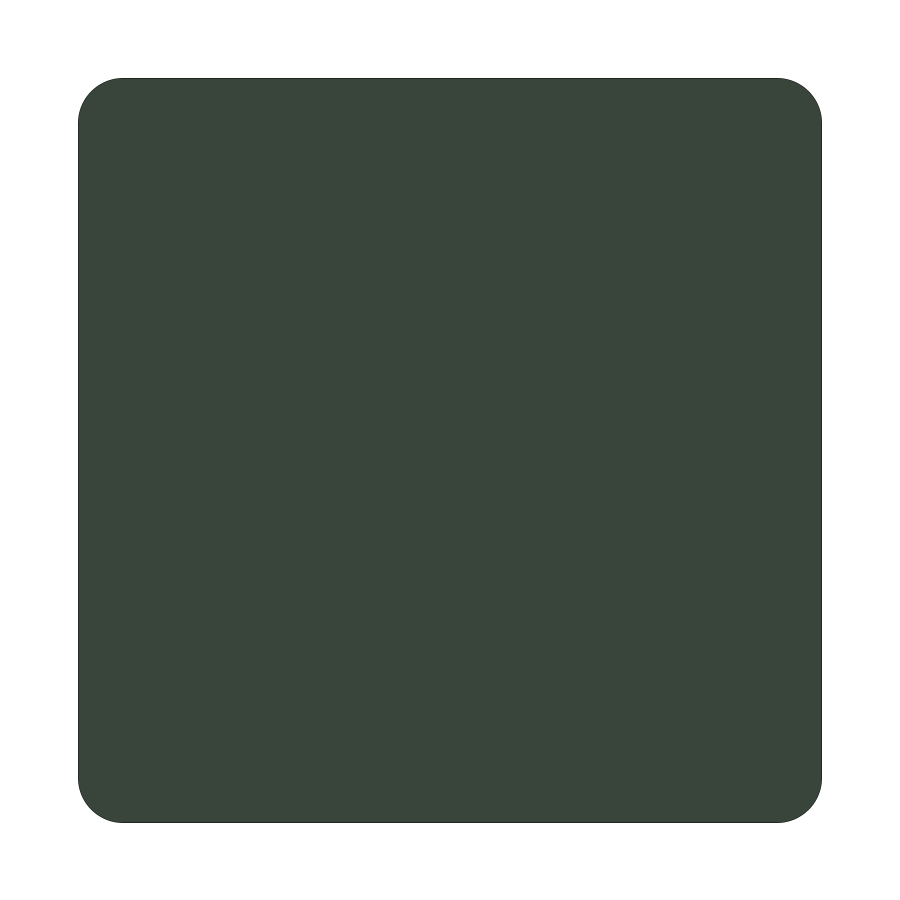Setting Up Your Business on Apple Maps

To get your business on Apple Maps, you’ll need to complete a few key steps. These include creating an account, entering your business information, and verifying your listing.
Create an Apple ID and Register with Maps Connect
First, I’ll need an Apple ID to use Apple Business Connect. If I don’t have one, I can create it on Apple’s website. Once I have my Apple ID, I’ll go to the Apple Business Connect site and sign in.
After signing in, I’ll be prompted to choose between registering as a small business or a large organization. For most local businesses, the small business option is best.
Next, I’ll need to agree to Apple’s terms and conditions. It’s important to read these carefully before accepting.
Insert Your Business Details Accurately
Now it’s time to add my business information. I’ll search for my business name and address. If it’s not listed, I can add a new listing.
I’ll enter key details like:
- Business name
- Address
- Phone number
- Website
- Hours of operation
- Business category
Accuracy is crucial here. Mistakes could make it hard for customers to find me.
I can also add photos, a business description, and special offers. These help my listing stand out.
Verification Process to Verify Your Business
The final step is verifying my business. This proves to Apple that I’m the rightful owner of the listing.
Apple offers a few verification methods:
- Phone call
- Text message
- Postcard
I’ll choose the method that works best for me. If I pick the phone option, I’ll get an automated call with a verification code.
Once verified, my listing will be live on Apple Maps. I can then make updates anytime through the Apple Business Connect portal.
Enhancing Your Business Listing on Apple Maps

Getting your business on Apple Maps is just the first step. To really stand out, you’ll need to optimize your listing. I’ll show you how to use Apple Business Connect, improve your local SEO, and add special features to attract more customers.
Utilize Apple Business Connect for Customization
Apple Business Connect is a free tool that lets you control how your business appears on Apple Maps. I recommend starting by creating a personalized place card. This is like your digital storefront.
To make your place card pop, add high-quality photos of your business, products, or services. Choose images that show what makes your business unique.
Next, write a clear, engaging “About” description. Keep it short and sweet, highlighting your key offerings and what sets you apart.
Don’t forget to add your business hours, contact info, and website. Accurate details help customers find and reach you easily.
Improve Local SEO With Accurate Annotations and Business Information
To boost your local SEO on Apple Maps, focus on providing precise and up-to-date info. Start with your business name, address, and phone number. Make sure these match across all your online listings.
Add relevant categories and subcategories for your business. This helps Apple Maps understand what you do and show your listing to the right searchers.
Use keywords in your business description, but keep it natural. Don’t stuff keywords – focus on clear, helpful info for potential customers.
Consider adding attributes like “Wi-Fi available” or “Wheelchair accessible”. These details can help you appear in specific searches and attract more customers.
Incorporate Special Offers and Wallet Integration
To really make your Apple Maps listing shine, take advantage of special features. One great option is adding promos and customizable actions to engage customers.
Create eye-catching special offers or discounts. These can appear right on your place card, grabbing attention and encouraging visits.
If you have an app, add a direct download link to your listing. This makes it easy for customers to engage with your business digitally.
For retail or restaurant businesses, consider Wallet integration. This lets customers add your loyalty cards or make contactless payments easily.
Lastly, use Apple’s Snapshots Studio to create a custom header for your place card. A unique, branded header can help you stand out from competitors.
I’m Cartez Augustus, a content creator based in Houston, Texas. Recently, I’ve been delving into different content marketing niches to achieve significant website growth. I enjoy experimenting with AI, SEO, and PPC. Creating content has been an exciting journey, enabling me to connect with individuals who possess a wealth of knowledge in these fields.